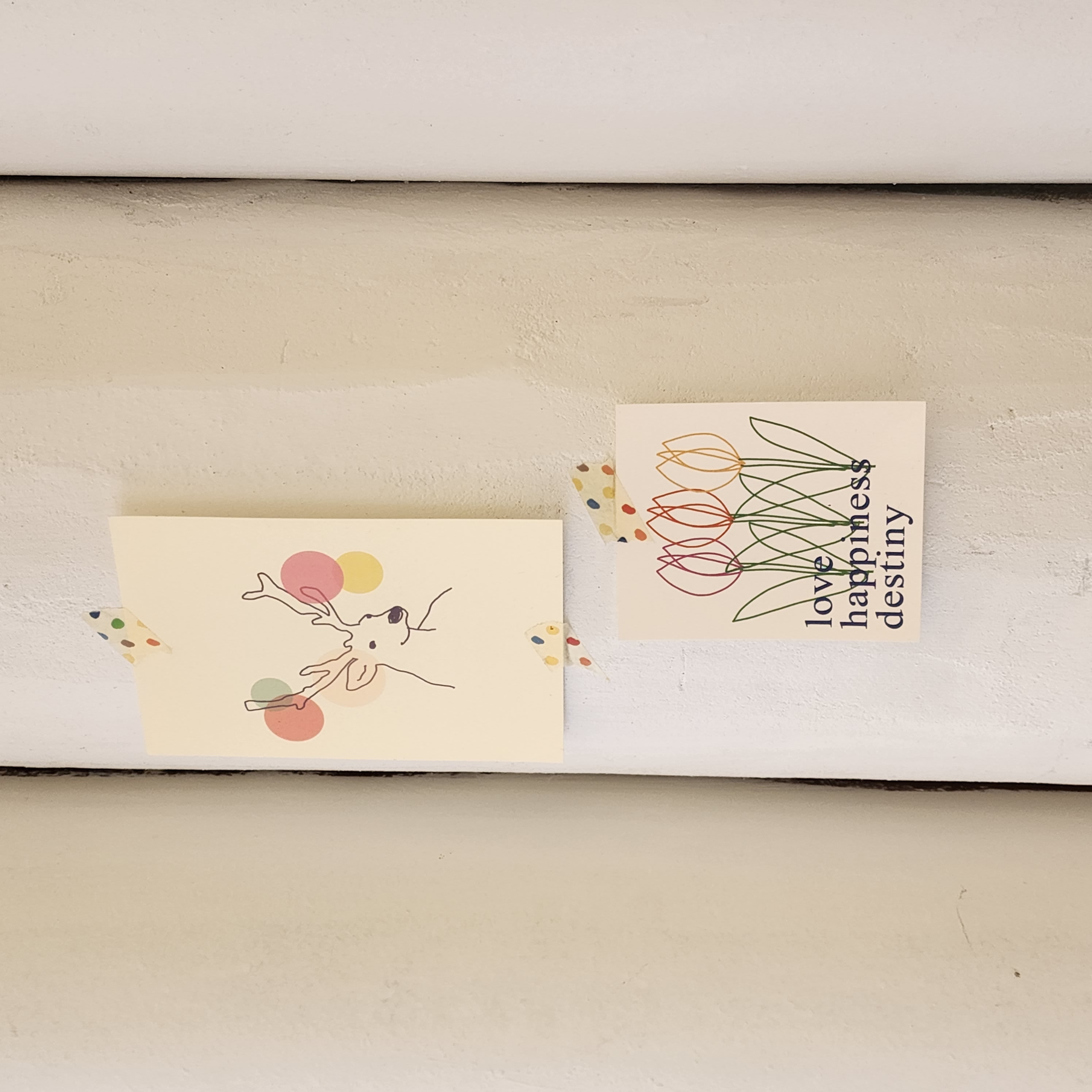Notice
Recent Posts
Recent Comments
Link
| 일 | 월 | 화 | 수 | 목 | 금 | 토 |
|---|---|---|---|---|---|---|
| 1 | ||||||
| 2 | 3 | 4 | 5 | 6 | 7 | 8 |
| 9 | 10 | 11 | 12 | 13 | 14 | 15 |
| 16 | 17 | 18 | 19 | 20 | 21 | 22 |
| 23 | 24 | 25 | 26 | 27 | 28 |
Tags
- 그래프탐색
- Queue
- 백엔드
- OAuth
- 프로젝트진행
- 최단경로문제
- 교육철학과 교육사
- 백엔드공부
- 탐색알고리즘
- 자료구조
- 개발자
- 탄력근무
- Node.js
- OpenAPI프로젝트
- 전화영어
- webServlet
- Spring
- 백엔드스쿨
- java
- 시급합니다
- BFS
- npm
- JavaScript
- 제로베이스
- 내돈내산
- array
- 자바스크립트
- YBM전화영어
- maven
- 원격근무
Archives
- Today
- Total
목록eslint (1)
인생자취
TIL | Node.js 개발 환경 설정하기
1. Visual Studio Code (VSCode) 설치 https://code.visualstudio.com/ Visual Studio Code - Code Editing. Redefined Visual Studio Code is a code editor redefined and optimized for building and debugging modern web and cloud applications. Visual Studio Code is free and available on your favorite platform - Linux, macOS, and Windows. code.visualstudio.com - 마이크로소프트가 후원하는 소스코드 편집기(에디터). (참고로 VSCode는 IDE가..
개발/Dev | 웹개발
2022. 7. 12. 02:51